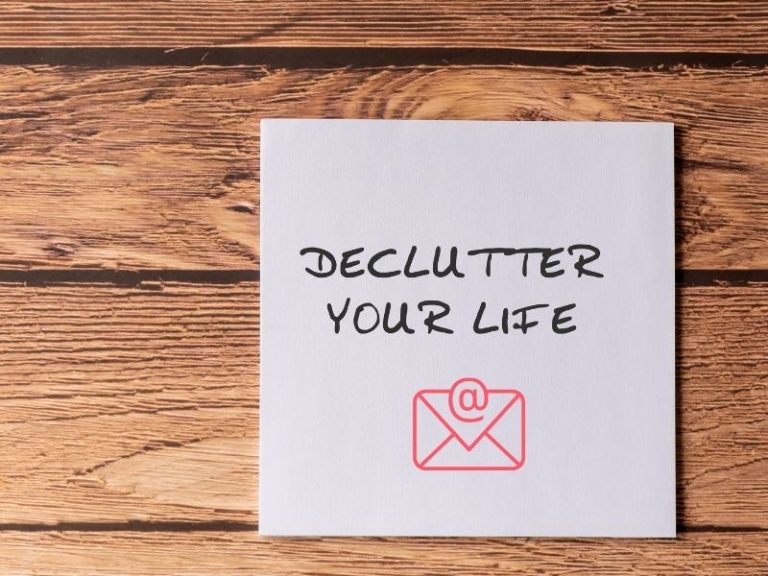Do you ever feel stressed by the sheer volume of unread and yet to be actioned emails you receive on a daily basis? Our challenge for you today is to learn how to organise and declutter your inbox in 15 minutes.
Step 1: Understand the difference between archiving and deleting
Step 2: Bulk edit your inbox to reduce the clutter
Why is it important to organise and declutter your inbox?
Keeping your inbox organised will allow you to focus your valuable time on what matters the most in your business. It will also reduce the perceived workload and consequently stress of an overloaded inbox.
Using the simple and easy to implement tips in this blog post will also save you countless hours sorting through, opening and responding to email…unnecessarily.
The difference between archiving and deleting emails
Do you ever leave emails in your inbox because you can’t delete them just quite yet, but they also don’t require immediate action? All they are doing is taking up space and causing you stress?!
We feel your pain. Thankfully, the solution is simple.
Introducing your new best friend, the ‘archive’ button. Now, the difference between archive and delete in Gmail is that your deleted emails will disappear from your mailbox entirely after thirty days. Meaning, that you will no longer be able to search or access them. Whereas, archived emails do get removed from your primary inbox, yet are retrievable whenever you like from your ‘All Mail’ folder at the bottom left-hand side of your sidebar.
The benefit of this is that your inbox will now become more succinct with a reduced number of high priority items whilst emails that you may need to reference later on will still be searchable in your inbox. Just out of sight and out of mind.
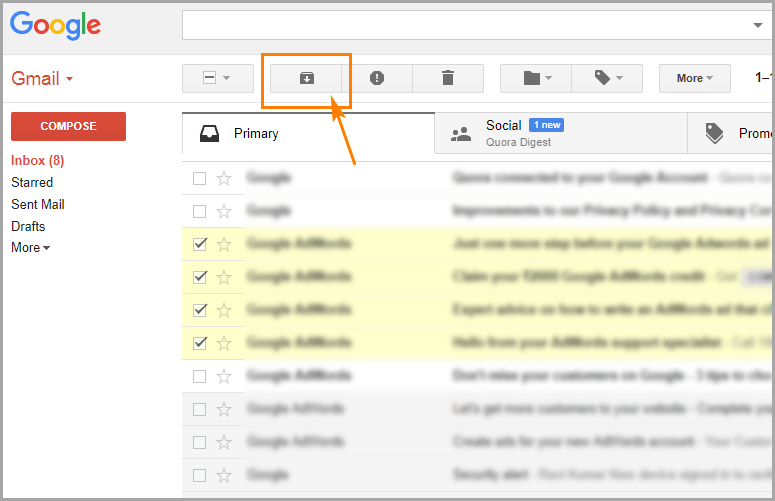
For window users, this is how you archive emails in outlook
Reduce the clutter in your inbox
Do you ever receive an absurd amount of emails from particular senders or have a lot of junk mail you have yet to delete?
This next tip will help you delete unnecessary emails forever, yes delete, not archive in a quick and easy manner. So, make sure you are 100% sure you won’t ever need these emails again, cause there is no going back.
Whether it’s your gym asking you to sign up for your membership again, google or zoom reminders or that one annoying salesperson who has added you to their email list without permission…here is how to bulk delete their emails.
Step 1: Find a previous email of their
Step 2: Copy their email address
Step 3: Paste the email address in the search bar at the top of your inbox
Step 4: Click on the select all box at the top
Step 5: Delete
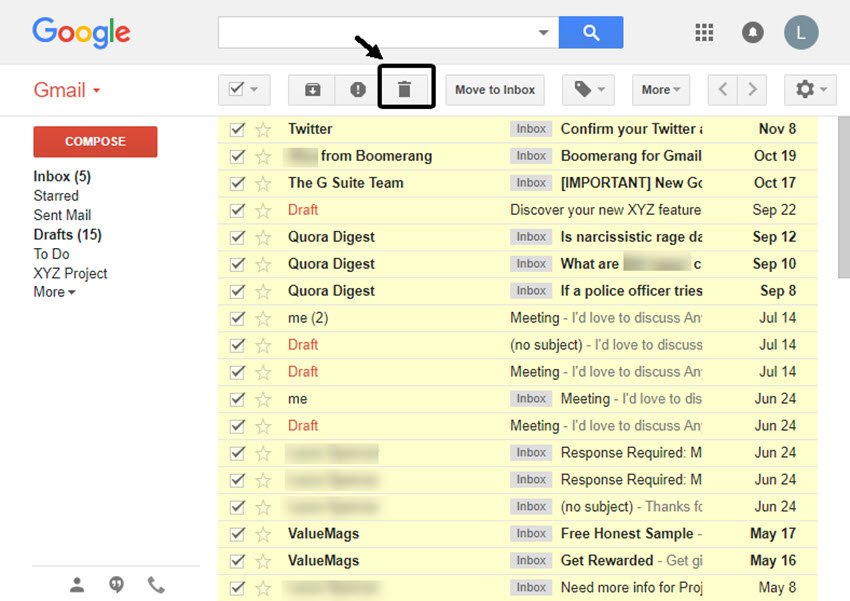
This will save you hours going through your inbox and individually deleting separate emails as the large majority of emails may come from only a few senders.
Our challenge to you…
Implement these 2 very simple and time-effective steps to organise and declutter your inbox in less than 15 minutes.