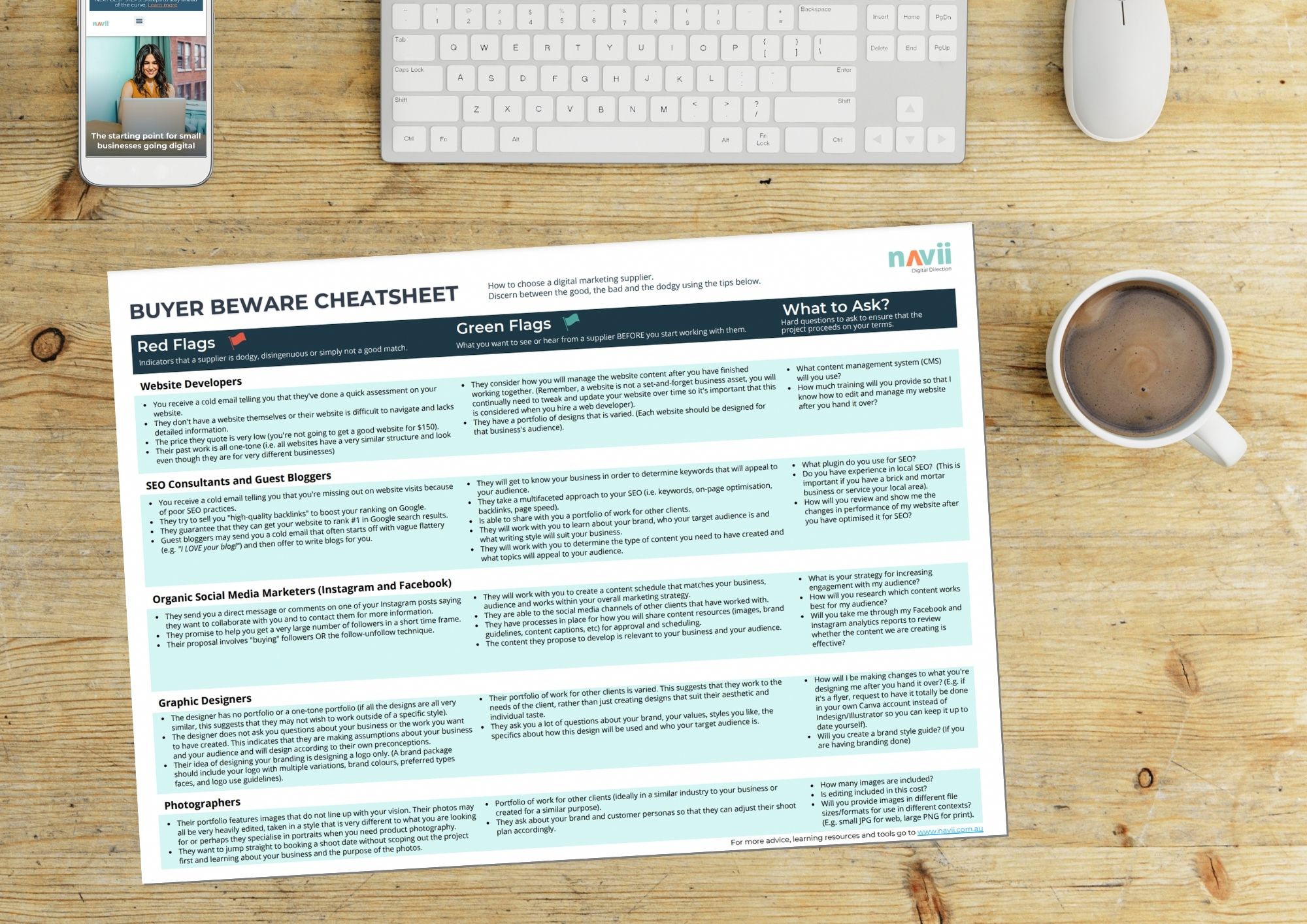You would have to be living under a rock to have not heard of the word QR code in today’s day and age! It’s amazing how once we are given no option but to use technology, how quickly we can adapt to an idea that was once foreign or rejected.
We may now repeatedly scan QR codes throughout our day now, but have you ever thought about how you can use a QR code for your business and how it can help you and your customers? Today’s challenge is to think about this and create your own QR code to assist and guide your customers to take an action.
How to use a QR code in your business
A great tip is to think of the things you find yourself repeating to your customers on a daily basis. If you find yourself repeating things – it’s a good indication that the information is missing for your customers to easily access. Whilst QR codes may not always be the solution for every repetitive problem in your business, they can be extremely useful, and in some cases, a game changer.
Below are a few examples of you might use a QR code for different purposes:
- lead your customers to your review platform of choice, for example your Google reviews
- link to an online menu (for food or drink businesses)
- share your online compendium (for accommodation providers)
- link to join your WiFi network
- on printed promotional materials such as flyers
- on product packaging labels to share more information about your business or the story of the product
- on thank-you cards that you might include in an online order
- at the bottom of a printed receipt
- minimise packaging by sharing instructions, warranties, and paperwork accessible
While the public is onboard with how to use a QR code, the best thing we can do for our business is to brainstorm how a QR code can help our customers, therefore our business. What processes can you simplify for your customers? What extra value or information can you share with them with a quick scan of their phone?
Create your own QR code
If you Google search the words “QR code generator” you will see a number of different options for how to go about creating your own unique code. However, the one we like best is www.the-qrcode-generator.com because not only is it free and straight forward to use. If you login with your Google (gmail) account you can create a “dynamic” QR code. Which means you can update the link that is connected to the code. It also allows you to see how many times the code has been scanned. The video below demonstrates how to generate a dynamic QR code for free.