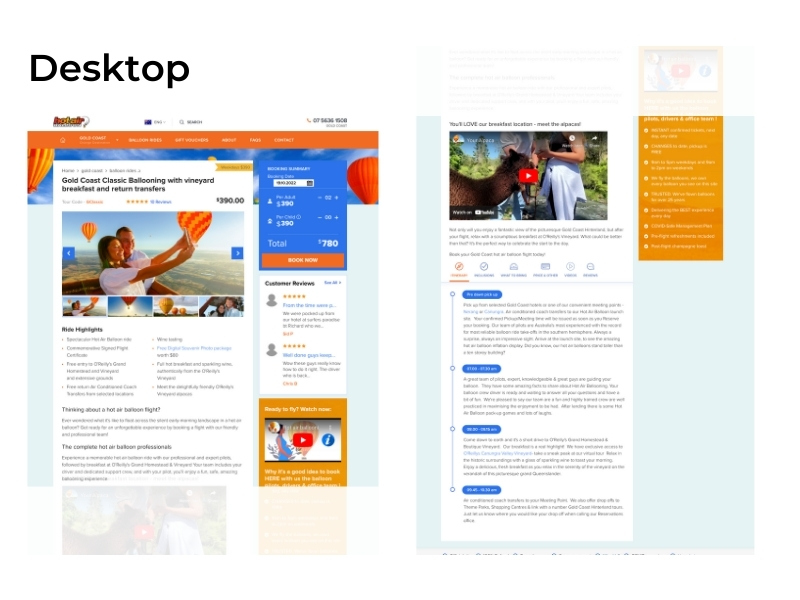This is a hands-on topic so be sure you download the accompanying workbooks available from the topic overview above.
Prospects visit many websites before making their purchase decision so you cannot waste any opportunity you have to turn your lookers into bookers… (or at least to an enquiry).
Website design
Your website has to support your ideal guest’s journey from “having no idea you exist” to “being convinced that you are the one they want to spend their money with”.
Whilst they browse your website you need to guide them through a journey of trust. That trust needs to be present at every stage of the travel purchase life cycle.

You can achieve trust on your website through:
- a well-thought-out UX (which stands for User eXperience design). This process, which starts with understanding your target customer includes considerations about design, usability, functionality, and branding. It also includes considerations such as:
-
- Mobile first: always, always, always pay attention to your mobile (and tablet) design first, desktop second. Don’t forget to check on your mobile when you edit on your desktop!
- Header: should include logo, clickable phone number, and the navigation menu
- Navigation menu: should provide access to all pages (and include a Home button/icon for those that do not know that clicking on the logo brings us back)
- Content: the content should allow your customer to click and navigate without relying on the navigation
-
- excellent copy and content (text, images, videos, testimonials) that speaks to your target market
- search engine optimisation so that you appear on Google when they search.
We will cover points 1. and 2. above in the rest of this topic.
Homepage user experience (UX)
The role of your homepage is to demonstrate that 1) the customer’s needs can be met and 2) break down the barriers so they continue exploring your website and make contact with you.
It is important that the homepage of your website immediately conveys above the fold (aka before you have to scroll down) that your product offers a solution to their problem and provides that immediate element of trust.
Your website must also cater to the dreaming, planning, booking/buying, experiencing and sharing stages of the purchase lifecycle. Now, your customer’s needs and expectations need to be met in each one of these stages. To do so, it is critical you:
- truly understand who your customers are
- meet all their needs (what problem do they have that you can solve?) thanks to a well-thought-out UX
- ensure your user journey breaks down any barriers or preconceived ideas they may have about your product and or service.
Don’t expect that if – you have gotten your website professionally designed – this work has been done for you. Unless you’ve had a strategic planning session with your digital strategist and worked on optimising your guest’s user journey, it is highly likely that this work hasn’t been done.
A great way to get clarity on the needs and wants of your target market is to set up your customer personas. If you haven’t done so yet, ensure you do so using the marketing strategy workbook attached.
We will now look at a few examples to bring these concepts to light. We will focus on the homepage and on the product page.
Example
Flooring installation business
Target market: Homeowners undertaking home renovations
Customer needs to be met: To re-do their floors to increase comfort for their family as well as boost the resell value of their home
Potential barriers: Will we get high-quality workmanship at a reasonable price? Will the job be completed in a short time frame to minimise disruption to the family?
The below example is from Neoflooring.com.au (it now seems the website is called Neorenovations.com.au) – we will use it as an example below.
Homepage
The homepage should clearly identify the solution to the customer’s problem. Here are some ideas:
- Hero images or video: featuring your previous work with the heading: e.g. Renovations are our specialty. Neoflooring’s hero is a video that showcases craftmanship. They are using text overlay which is fantastic.
- Intro and product/services thumbnails: A clear outline of services available to clients, with links to product pages for each. Price guides on the thumbnails (e.g. from $xxx.). Neoflooring are using service thumbnails – whilst the button links, it would be great to ensure the image and text also did.
- Testimonial(s): from clients that are based on your persona(s) and that break down the barriers E.g. Mary Jordan – I came to ABC flooring thanks to a recommendation from a friend. I really value high-quality workmanship and I thought it was going to cost so much more! Neroflooring should definitely add testimonials to their homepage.
- A lead magnet (email subscription box with email nurture sequence): Comparison matrix of the different types of wood floor systems, pricing, and time needed per room (to break down the barriers). Whilst Neuroflooring has a subscription box at the very bottom of the homepage, it doesn’t explain what it is for and most likely doesn’t get many subscriptions. A lead magnet would be better. We also note that their contact form on the homepage is hard to read.
Accounting practice
Target market: Small business owners & sole traders
Customer needs to be met: Needs financial statements, tax returns, business activity statement (BAS), operational cost analysis, and financial advice.
Potential barriers: Needs to feel confident that their finances are in good hands, needs reliable communication and organisation, needs no-nonsense advice at an affordable rate.
Homepage
The homepage should clearly identify the solution to the customer’s problem, here are some ideas:
- Hero images or videos: featuring your team interacting with clients with the heading: Tax return and small business tax is our specialty
- Intro and product/services thumbnails: A clear outline of services available to clients, with links to product pages for each. Price guides on the thumbnails (e.g. from $xxx.)
- Testimonial(s): from clients that are based on your persona(s) and that break down the barriers E.g. John Smith: my number one issue was to feel confident that my finances were in good hands. My previous accountant wasn’t as reliable as I had hoped.
- A lead magnet (email subscription box with email nurture sequence): a small business guide to COVID-19 stimulus updates
Boutique florist
Target market: Engaged couples
Customer needs to be met: To source flowers for their wedding
Potential barriers: Wedding planning is stressful, they need someone to help with decision-making and who they can rely on to ensure their wedding day is perfect
Homepage
The homepage should clearly identify the solution to the customer’s problem, here are some ideas:
- Hero images or video: floral arrangements in different wedding settings (bride holding a bouquet, on the tables at the reception, pinned to a lapel, etc) with a heading over each image (if carousel) e.g. 20 years experience in boutique weddings.
- Intro and product/services thumbnails: A clear outline of services available for couples with links to a specific page for weddings. Price guides on the thumbnails (e.g. from $xxx.)
- Testimonial(s): from clients that are based on your persona(s) and that break down the barriers E.g. Emma Jackson: From my very first interaction with Jane from ABC florist I knew they were the one. She was so calming and made me really feel confident I could 100% trust her with my wedding
- A lead magnet (email subscription box with email nurture sequence): a florist’s guide to seasonal floral arrangements for each Summer, Autumn, Winter, and Spring wedding.
See the annotated example below of a Melbourne florist’s website homepage. Their homepage does immediately inform their audience of how they solve the problem of last-minute orders by offering same-day delivery. However, they could improve the information by linking to a page that includes their customer testimonials and their service area.
This homepage does explain how the business solves some problems for their customers but could be improved by including links for more information.
Product page user experience (UX)
The Homepage has convinced your client that you’re the right choice, so you now need to ensure that once they visit your product pages you: reinforce that message, continue to build trust, and make it easy for them to buy.
Key attributes your product pages should have are:
- Clickable phone number (so customers can click instead of dialling!)
- Reinforce that the product is suited to this target market (not generic)
- Image gallery
- Video tour
- Tour Map/Floorplan
- Embedded availability widget (much better than a book now button that takes them to a different page)
- Testimonials that support the target market
- Live chat (not everyone likes to call or email)
- Lead magnet if not booking right away.
Below is an example of a great product page that includes many of the above attributes.
Best practice user experience (UX) elements
Whilst we will not go into specific details about other pages, there are several elements that need to be built into your website layout and user journey:
- Mobile first: Your website needs to be designed for mobile first (as the majority of your visitors will browse from a mobile. Always, always, always pay attention to your mobile (and tablet) design first, desktop second. Don’t forget to check on your mobile when you edit on your desktop!
- Header: Your header should include a logo, clickable phone number, and navigation menu. The navigation menu: should provide access to all pages (and include a Home button/icon for those that do not know that clicking on the logo brings us back)
- Content: the content should allow your customer to click and navigate without relying on the navigation
- Footer: should have links to terms & conditions, privacy policy, list phone number (it is ok to have it both in the header and in the footer), and address (to avoid people having to click to a contact page and search for these details.)
Example
Day tours
Target market: Couples, Individuals, International + Domestic looking to explore the region
Customer needs to be met: education, entertainment, a good meal
Potential barriers: They want to ensure they’re picking the right tour operator/attraction as this region offers many different options and they only have one day available for the excursion
Homepage
- Hero images or video of the experiences on tour/of the cellar door experiences
- Story of region and sights or wildlife/story of vineyard and winemaker
- Images and details of the providence of food available
- Pictures of a vehicle and/or equipment