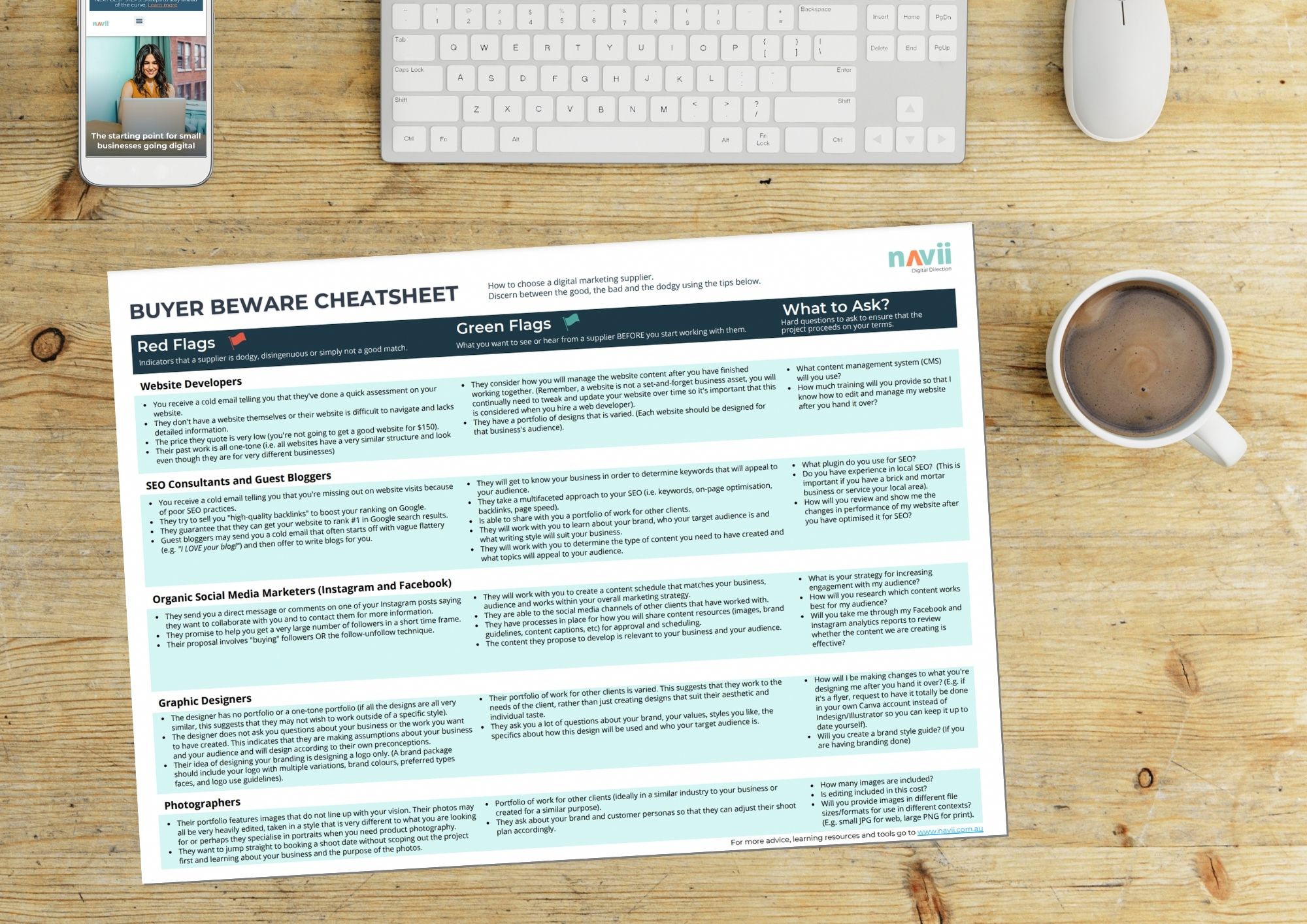Being able to build an engaged audience on social media is an invaluable skill! You shouldn’t create a Facebook or Instagram account for your business just because someone has told you should have one. Your objective should be to build an engaged community who knows your business, your values and your product and who resonates with all of it.
Your interactions on social media should be driven by the goal of ENGAGEMENT rather than sales (trusting that over time high engagement will lead to brand recognition, trust and yes… sales). How do you do that? Well, when you post you should be encouraging interactions on your posts by asking questions of your audience.
Remember though that building an online community is not a one-way-street. You need to share the love back with your audience by interacting with them online in the way that you hope they will interact with you.
Your activity today is to spend 10 minutes today engaging with your online community through social media. Below are two ways in which you can do that.
Seek out those who are active on your account
On Instagram or Facebook, look through the comments, likes and shares on your most recent posts. Open the accounts of those people who have shown interest in your activity and do the same for them. Like their posts, comment something relevant to their post, consider sharing their posts in your stories or on your Facebook page if it’s relevant to your business or industry.
When commenting on their posts it can be tempting to send a simple, “Love this! ❤️” or “🙌🙌”, however this does nothing to foster engagement. Comments like these don’t give anyone any reason to respond to you or click through to your profile. Ask yourself what you can add to the conversation, do you have a question for them related to the topic they’re posting about? Can you relate to what they’re talking about in their post?
Remember that you’re trying to prompt or contribute to a conversation. If you were chatting to some in real life at a party and they just gave you one word answers you’d soon look for someone else to converse with.
If they are posting Instagram Stories, that is another opportunity for interaction. You can respond to a quiz they post, send a reaction, send a message or respond to a question they’ve asked.
Scroll, comment, like, share
Another easy way to contribute to the conversation is to scroll through your feed liking, commenting and occasionally sharing posts of the accounts that you follow. It’s important to spend time engaging with accounts that are relevant to your business. These could be suppliers, customers, industry-adjacent businesses, community accounts in your local area and of course your customers.
On Instagram, scrolling through your feed is straightforward, tap on the far left button on the bottom of the app (the home icon) and there you are, in your feed, seeing all the recent posts by the accounts that you follow. Click the circles at the top of the screen to view the latest stories, and scroll down the page to view latest posts (photos, videos, reels, etc).
On Facebook, you need to find your business page’s feed which is different from your personal account feed. This will show you all the activity of the accounts that your business follows on Facebook. If you don’t follow anyone yet with your business page, Facebook will suggest pages for your business to follow.
How to access your business page’s News Feed on Facebook:
Build an engaged audience by staying active
It doesn’t take too much effort to stay active online. 10 minutes a day should be enough time to like a few posts, leave a few comments, and maybe even share something online. Do it while you wait for the kettle to boil, while you’re on hold on the phone, sitting on the loo. These are all idle times when you’re likely to be looking at your phone anyway, so why make it productive!